中文:
UFloppyManager V1.40/V1.40
更新说明:
1.增加支持长文件名
2.支持2000/xp/server2003/vista/win7/server2008 32/64位系统,不受帐号限制。
3.支持磁盘备份功能,用于将磁盘上所有软盘块备份到电脑指定目录内,备份目录名为当前时间。
a.增加打开“备份目录”菜单条在“文件”菜单内;
b.增加“备份磁盘”菜单条在“U盘”菜单内;
c.增加备份路径的选择在“选项”菜单之“设置”页面内。
使用说明:
在VISTA/WIN7/64位操作系统及所有guest帐号下运行,第一次运行前需先以管理员身份运行下UFDDD目录下的InstallSFDService.bat文件,否则UFloppyManagerII.exe无法运行.
English:
UFloppyManager V1.30/V1.31
Update information :
1.Support long filename format.
2.Support 2000/xp/server2003/vista/win7/server2008 32/64 bit operation systems for any privilege accounts.
3.Support disk backup for the disk to a floppy disk block backup to the computer within the specified
directory and backup directory is called the current time.
a. increase a “Backup directory…” menu bar to open the backup directory in the “File” menu;
b. increase a “Backup disk” menu bar to backup disk in the the “Usb Flash Drive” menu;
c. increase the backup path selection in the “Options” menu” Settings” page.
Usage information:
Under Vista/Win7 64bit OS and Guest privilege user,must running the UFDDD\InstallSFD.bat file at first time by Administrators privilege,otherwise the UFloppyManagerII.exe will not working.
![图片[1]-UFloppyManager V1.40/V1.40 软驱仿真软件,兼容WIN11系统-游龙资源网](https://www.ylmir2.cn/wp-content/uploads/2023/11/12-1024x522.png)
![图片[2]-UFloppyManager V1.40/V1.40 软驱仿真软件,兼容WIN11系统-游龙资源网](https://www.ylmir2.cn/wp-content/uploads/2023/11/23-1024x522.png)




![【不忘初心美化版】[太阳谷] Windows10 22H2 X64 无更新[精简版]2.06G-游龙资源网](https://www.pc528.net/wp-content/uploads/2021/05/2021051118412410.jpg)


![【不忘初心】Windows7旗舰版 SP1 [美化精简版][1.81G]-游龙资源网](https://www.pc521.net/wp-content/uploads/2021/09/2021091319294829.jpg)

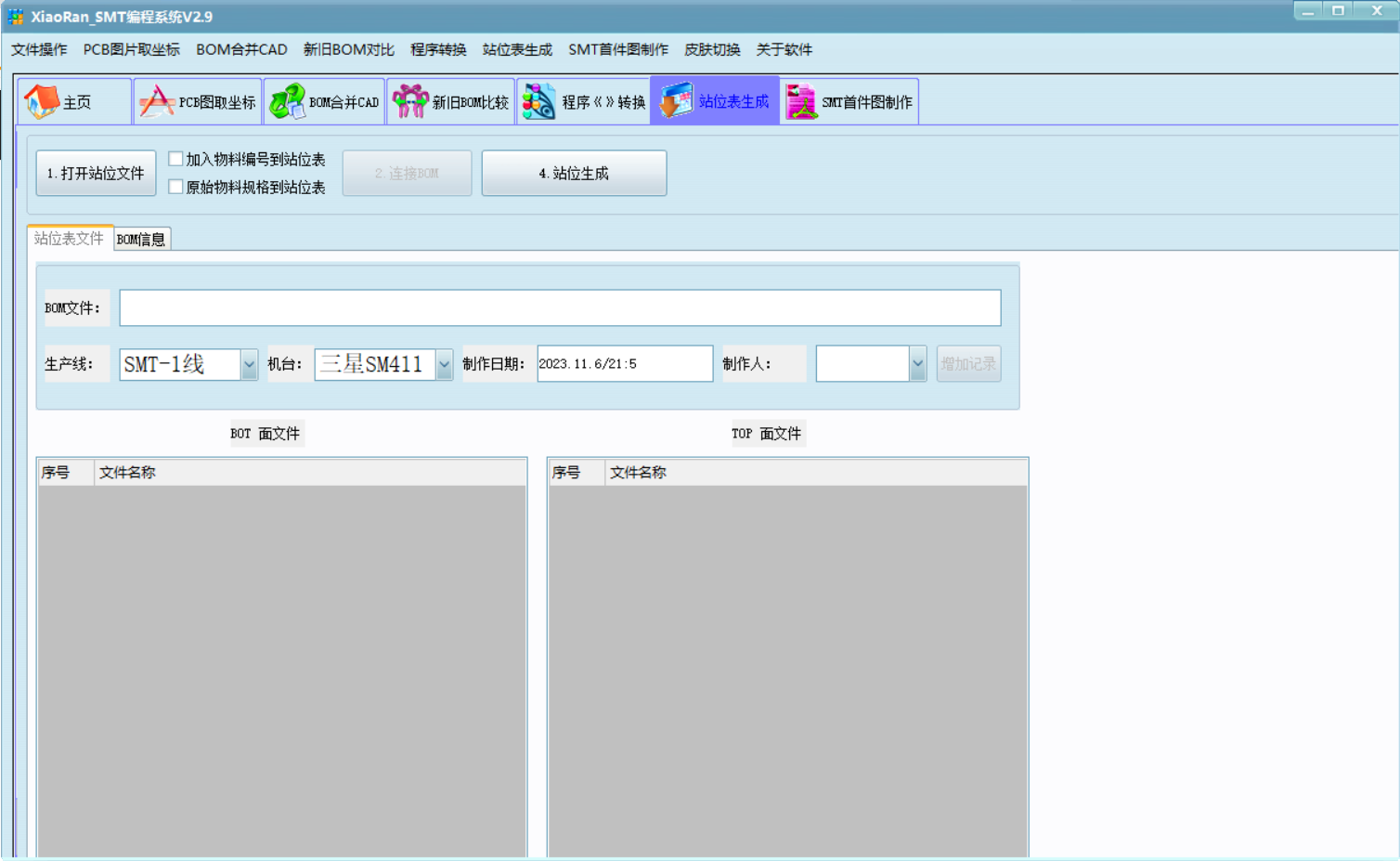
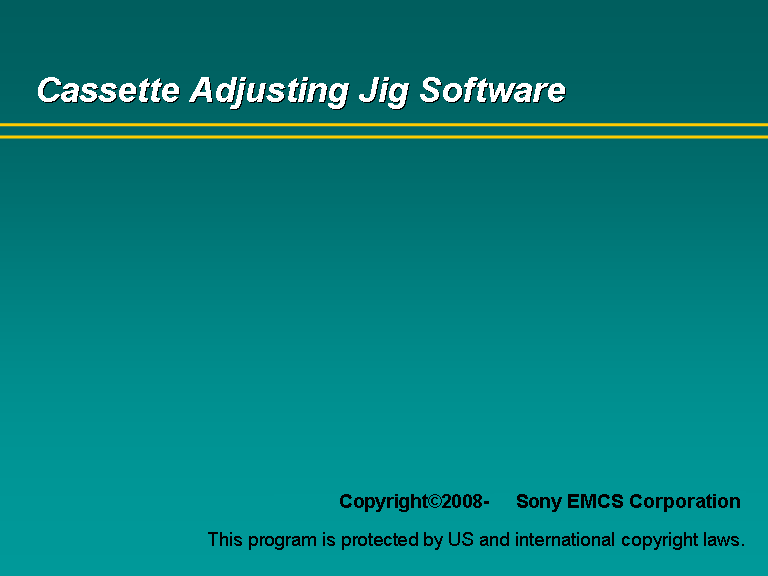


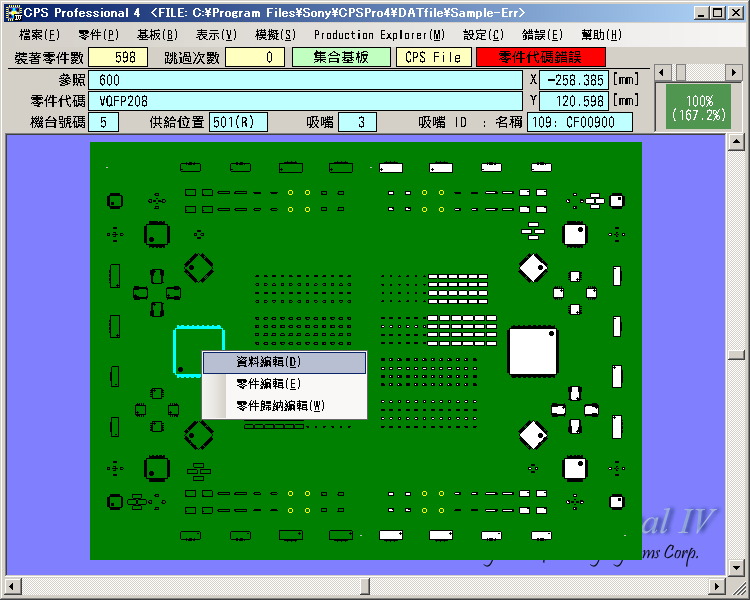


暂无评论内容